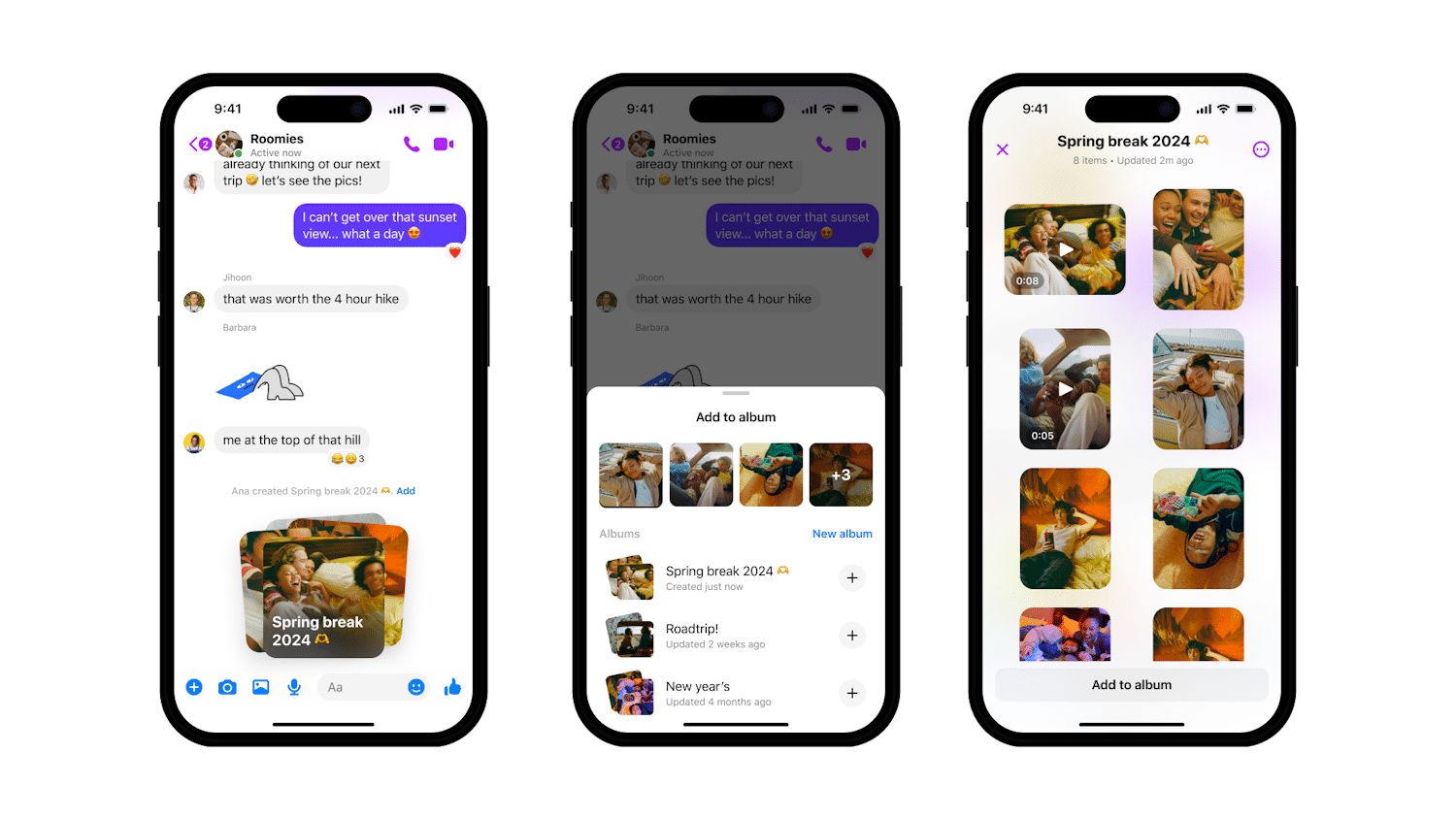Meta has recently introduced a range of new features to its Messenger app. The first notable addition is the ability to send high-definition photos, ensuring that image quality is maintained.
This update also includes the option to add contacts to Messenger by using QR codes. Furthermore, users can create shared albums by selecting multiple photos in a group chat and using the ‘Create album’ option.
Participants in the group chat have the ability to view, add, delete, and download photos and videos from the shared album. In addition to HD photo support, Messenger now allows users to share files up to 100MB in size, with support for major file formats such as Word, PDF, and Excel.
Users must manually enable HD photo support by toggling the HD option before sending an image in chat. Rounding off the latest update is the introduction of QR code support for adding contacts on Messenger.
Users can now easily connect with others by scanning their Messenger QR code or sharing their own QR code via a link. This feature eliminates the need to manually type out someone’s name or number to add them as a contact on Messenger.
To start a message thread with a new connection, users can go to their Settings and tap the QR code icon, then follow the prompts to scan a code or share a link.