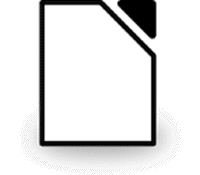The latest version of LibreOffice includes several new features and improvements. In Writer, a new Quick Find deck has been added to the Sidebar, allowing users to quickly view search results along with their context.
Additionally, users can now disable hyphenation on individual words and permanently exclude specific words from being hyphenated. Calc, the spreadsheet application, has received numerous new functions such as FILTER, SEQUENCE, SORT, XLOOKUP, and XMATCH.
Two new chart types, pie-of-pie and bar-of-pie, have been added, and improved imports of OOXML pivot tables are promised. LibreOffice Impress now allows users to view and edit a slide deck’s notes beneath the slide in Normal view.
Notes can be displayed as a collapsible pane by choosing View > Notes Pane. In LibreOffice Draw, users can reveal which objects belong to a specific layer by hovering the mouse over the layer’s tab.
Existing users will need to manually download and install the new build, 24.8, as it won’t be offered by default. The current branch, 24.2.x, will be supported until November 2024.
It’s worth noting that the new Quick Find deck can be toggled on and off using the shortcut Alt + 9.