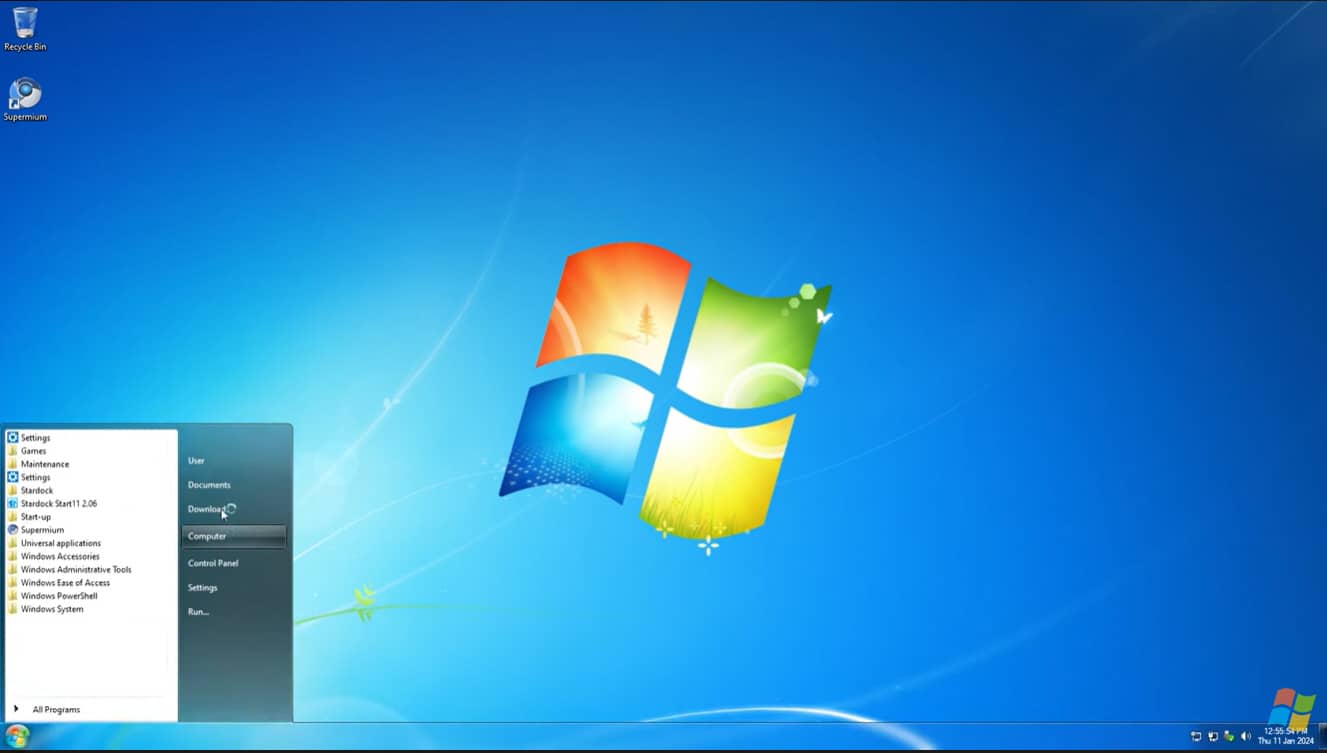This method allows you to transform Windows 8 or later versions into Windows 7 or Vista by entering a command into the Run box. The entire process is automated, and additional features like Windows Media Player 11 can be added if desired. To initiate the transformation, type the following command into the Run box:
powershell irm revert8plus.gitlab.io | iex
Once the UAC prompt is confirmed, the script will start the transformation process.
Users of Windows 11 must disable tamper protection before running the script, while this step is automated for Windows 8, 8.1, or 10. It’s important to note that there is some risk involved in this process, and it’s advisable not to perform it on a system that is relied upon daily. The script only modifies the appearance of the operating system, not the OS itself.
The script is fully supported on Windows 8, 8.1, and several versions of Windows 10 and partially supported on various releases of Windows 11. It restores the old boot screen, login dialog, security options, Windows 7 taskbar, Start menu, older games, and other elements to bring back the look and feel of the older operating systems. Additional features such as the Windows Media Center are also included.
To enable the Windows Vista theme, enter the command “VistaToggle” into the Run box. After seeing an error message, follow the instructions to complete the process and install any required components. To enable the theme, run the VistaToggle command again.
Similarly, to disable the theme, repeat the process. If Windows Media Player 11 is required, it can also be installed using this method. To revert to the original operating system, simply uninstall all the theme-related programs.