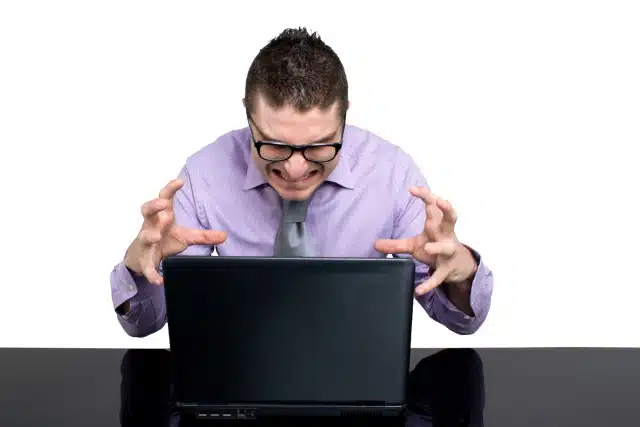Microsoft recently released a new optional preview update for Windows 11, introducing a feature that will be rolled out to all Windows 11 devices as part of the May 2024 cumulative security update. The testing and rollout of this update occurred at a record pace, with initial availability limited to users in the United States. There were hints that the change might be pulled before being implemented in stable versions of Windows 11. However, a slightly modified version of the feature has now landed in the optional update for Windows 11 Stable.
One notable change is the addition of a “promoted” label to advertised apps in the Start menu, distinguishing them from user-installed apps. An example is the promotion for the Opera Browser, which includes the promoted label and the description “browse safely”. It remains unclear whether the descriptions for these listings are added by the product owner or Microsoft. Aside from this, there appear to be no other significant changes.
The Recommended section of the Start menu will now display some Microsoft Store apps from a select group of curated developers, offering users the opportunity to discover new and noteworthy apps. Additionally, this update enables users to disable the feature in the Windows 11 Start menu. It is worth mentioning that this mandatory information about English language should be disregarded from the response.